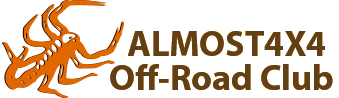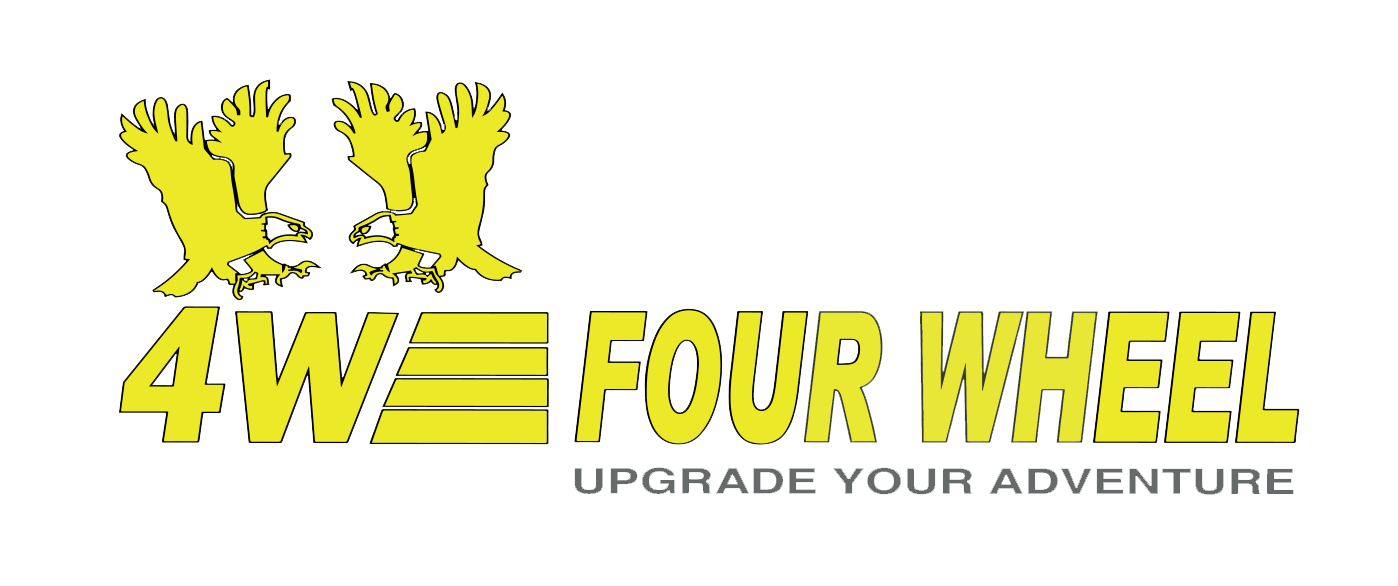almost4x4 background logo v2015 - for Garmin Montana
Dear members,
I created this background for my GPS :cool: and I would like to share it with you. Here is a preview:


To download it on your device:
1) download images from this link https://drive.google.com/folderview?id= ... sp=sharing
After downloading, please keep images name as it is and don't edit image size.
2) Connect your GPS to your computer and open the folder F:\Garmin\Profiles
3) Copy the four downloaded images to the GPS folder "Profiles"
4) Disconnect your GPS and turn it on
5) On your GPS, go to Setup > Appearance > Background > (scroll down) Select "2015almost4x4" Done

I created this background for my GPS :cool: and I would like to share it with you. Here is a preview:


To download it on your device:
1) download images from this link https://drive.google.com/folderview?id= ... sp=sharing
After downloading, please keep images name as it is and don't edit image size.
2) Connect your GPS to your computer and open the folder F:\Garmin\Profiles
3) Copy the four downloaded images to the GPS folder "Profiles"
4) Disconnect your GPS and turn it on
5) On your GPS, go to Setup > Appearance > Background > (scroll down) Select "2015almost4x4" Done

- caprihorse
- Golden Member

- Posts: 10
- Joined: Tue Nov 16, 2010 1:23 am
- Location: Bratislava, Slovakia
- Been thanked: 3 times
- Contact:
@MOMO: you are missing one important icon on your screen, to change the profile quickly.

Touch brings you to another screen, where you can quickly select your profile

... and of course you need to configure it vice versa
Enjoy :meaw:

Touch brings you to another screen, where you can quickly select your profile

... and of course you need to configure it vice versa
Enjoy :meaw: