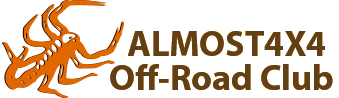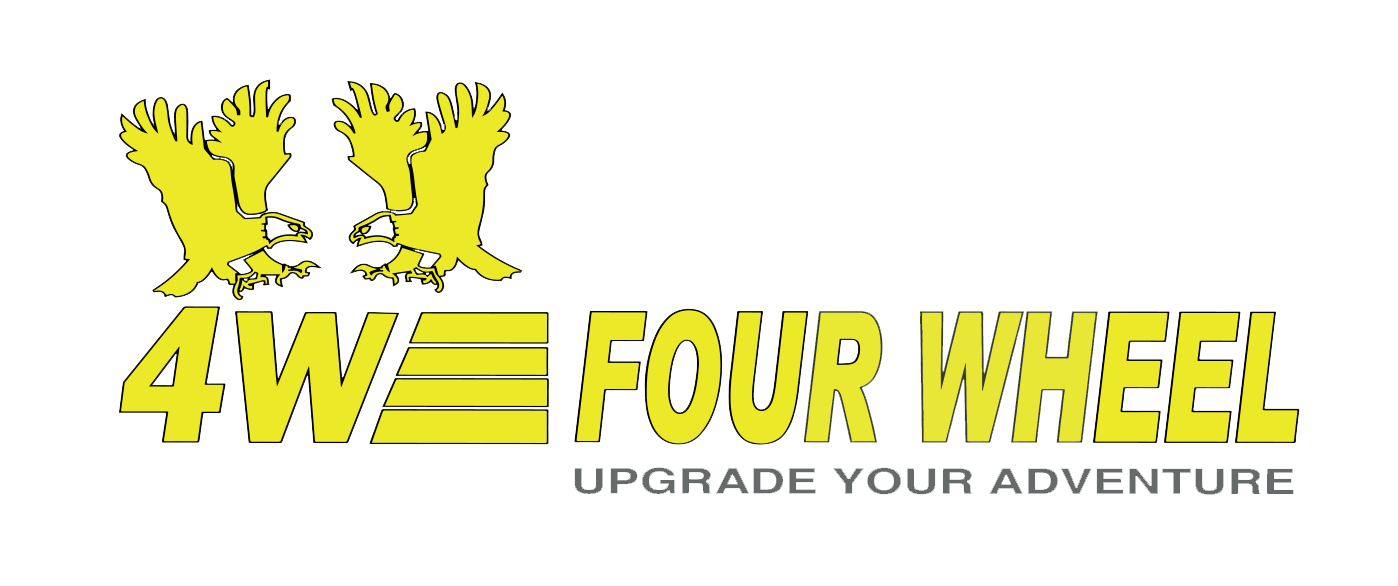How Change your FJammer greeting
- admin
- Moderator

- Posts: 20
- Joined: Thu May 24, 2018 6:57 pm
- Has thanked: 33 times
- Been thanked: 4 times
he message on startup on the FJammer can be customized. Similar to the color customization that you can do.
Steps are:
Turn Radio off
Hold text button for 5+ seconds until "text mode" is displayed.
Turn Radio on
push text button - "text mode" --Some people have said they pushed it twice.
push the audio ctrl knob You should get a blinking cursor.
turn the audio knob to change letter. Push knob to move to next letter. use to move back or forward.
When finished, hold the "1" button to store the text.
Turn vehicle off.
Turn vehicle on, new text should scroll
Steps are:
Turn Radio off
Hold text button for 5+ seconds until "text mode" is displayed.
Turn Radio on
push text button - "text mode" --Some people have said they pushed it twice.
push the audio ctrl knob You should get a blinking cursor.
turn the audio knob to change letter. Push knob to move to next letter. use to move back or forward.
When finished, hold the "1" button to store the text.
Turn vehicle off.
Turn vehicle on, new text should scroll
Adventures League of Mountains, Oceans & Sand Thrills
-
BADER BARGHOUTHI
- Advance

- Posts: 0
- Joined: Thu Mar 24, 2011 1:31 pm
i did this long time back in my BMW thanks khatib :)